
My Account FAQs
What should I do if I can’t click on the link in the email you’ve sent me?
If the link doesn’t work, please copy and paste the link directly into the address bar of your internet browser.
If the link still doesn’t work, please be aware that different email providers put expirations on links in emails. The links usually last between 60 and 90 days, so there should be plenty of time between your registration and your confirmation. If you think your link has expired, please re–register.
If the link still doesn’t work, please be aware that different email providers put expirations on links in emails. The links usually last between 60 and 90 days, so there should be plenty of time between your registration and your confirmation. If you think your link has expired, please re–register.
How do I login?
To login, all you have to do is hover over the ‘My Account’ section in the top right section of the page. Enter email address and password and click ‘login’.
What should I do if I’m having problems viewing the website?
In order to use this site, you must have cookies enabled on your computer.
Go to ‘Tools’ on your Internet browser
Select ‘Internet Options’
Adjust your security or privacy settings to allow all cookies
This website will not work properly unless you do this. For Apple Macs, please consult your relevant technical help team.
From time to time, the website undergoes maintenance, which affects performance. If you’re having continual problems, please contact us or by phoning our Consumer Services team on 0800 707 6066 in the UK or 00800 6378 5385 in ROI.
What are the benefits of registering with NESCAFÉ® Dolce Gusto® online?
When you register your coffee machine with NESCAFÉ® Dolce Gusto®, you can look forward to lots of great things:
- Webshop exclusives and the full range of NESCAFÉ® Dolce Gusto® drinks varieties
- Unique accessories not available in stores
- Opportunities to enjoy free coffee samples on us
- Exclusive competitions and promotions
- The latest news and product launches
- Tips for getting the most out of your coffee machine
- Help through your warranty, if anything goes wrong
What should I do if I’ve forgotten my log in details?
Please remember that your password is case-sensitive.
To reset your password:
Hover over ‘My account’ at the top right–hand corner of the page
Click on ‘Forgot Your Password?’
Enter your email address
Once you’ve followed the above steps, an email will be sent to you with a new password. After you’ve logged in again, you can change this to something more memorable.
If the email does not come through within 30 mins please check your junk mail.
How do I unsubscribe from NESCAFÉ® Dolce Gusto® emails?
Simply unsubscribe by clicking the link at the bottom of any of our emails. Alternatively, you can contact the Nestlé Consumer Services Department by emailing:
consumer.services@uk.nestle.com or by calling 0800 707 6066 in the UK or 00800 6378 5385 in ROI. Please bear with us. Due to our processes, you may still receive some communications for up to one month.
consumer.services@uk.nestle.com or by calling 0800 707 6066 in the UK or 00800 6378 5385 in ROI. Please bear with us. Due to our processes, you may still receive some communications for up to one month.
How do I register a new account?
Register here or hover over ‘My Account’ at the top of this page and click on ‘Join Now’ and follow the instructions. You will be sent an email from us, and to complete your registration you’ll be asked to click on the link in the email.
What should I do if I haven’t received the registration confirmation email?
Please check your junk mail folder. If you can’t find the email, wait for 1 hour and if this hasn’t arrived, contact us or by calling 0800 707 6066 in the UK or 00800 6378 5385 in ROI.
How do I access my account?
Click the ‘My Account’ button which is above the main menu on the homepage. Enter your email address and password into the form provided and click the login button.
How do I check my account information?
Click the ‘My Account’ button which is above the main menu. Enter your email address and password into the form provided and click ‘login’. You will then be shown all of the details we have for your account.
From here you can update your shipping and billing address information, look at your order history, review your Wishlist, reviews and webshop credit information and tell us more about you and the coffee machine you own.
How do I send an email?
Using the contact us form helps us get to the cause of your problem more quickly.
How do I write a review?
If you would like to write a review about one of our products, you can do so easily by going to the product page and clicking on the ’reviews and ratings’ tab. Once submitted, your review will be uploaded within 10 days.
Before you submit a review please ensure you adhere to these House Rules:
Focus on your own experience with our products: this forum is designed to capture your experience with NESCAFÉ® Dolce Gusto® products.
Be mindful of people’s privacy: don’t share private information about other people.
Keep it clean: no indecent, misleading, or unlawful posts.
No personal attacks: avoid any aggressive, defamatory or threatening posts. Mind your wording and tone. Avoid posting any information inciting racial, ethnical, religious, gender or political opposition.
Stay on topic: no spam, good luck/chain posts, commercial/advertising/promotional posts, or repetitive postings.
Be truthful: do not submit any content that you know is false, inaccurate or misleading.
Please note that the content posted on this site does not necessarily reflect our views or opinions. We are not responsible for anything contained in links on this site to third party content or websites.
We may refuse to publish or remove posts which are not compliant with these House Rules. We retain the right to amend the present House of Rules at any time.
Before you submit a review please ensure you adhere to these House Rules:
Focus on your own experience with our products: this forum is designed to capture your experience with NESCAFÉ® Dolce Gusto® products.
Be mindful of people’s privacy: don’t share private information about other people.
Keep it clean: no indecent, misleading, or unlawful posts.
No personal attacks: avoid any aggressive, defamatory or threatening posts. Mind your wording and tone. Avoid posting any information inciting racial, ethnical, religious, gender or political opposition.
Stay on topic: no spam, good luck/chain posts, commercial/advertising/promotional posts, or repetitive postings.
Be truthful: do not submit any content that you know is false, inaccurate or misleading.
Please note that the content posted on this site does not necessarily reflect our views or opinions. We are not responsible for anything contained in links on this site to third party content or websites.
We may refuse to publish or remove posts which are not compliant with these House Rules. We retain the right to amend the present House of Rules at any time.
My Subscription is no longer visible on my account, why is this?
We're always working hard to offer our consumers the best service. Due to changes ahead of our new website, all Subscriptions have been cancelled.
If you had an active Subscription, you should have been contacted by our team directly by email.
We’re hoping to relaunch our subscription service in the future.
If you had an active Subscription, you should have been contacted by our team directly by email.
We’re hoping to relaunch our subscription service in the future.
Categories:











































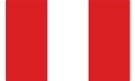





























 Quick Reorder
Quick Reorder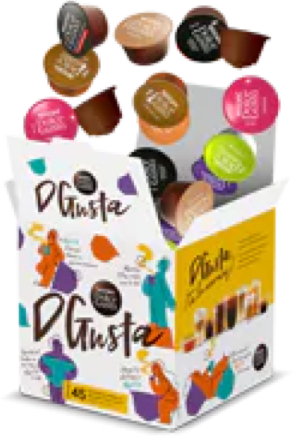



 Machine Help Centre
Machine Help Centre












